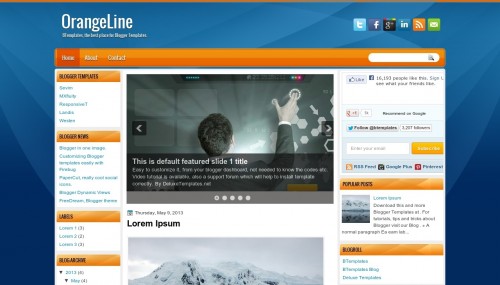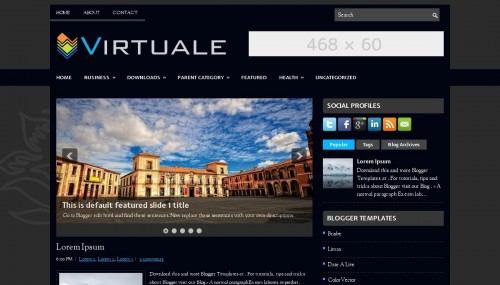Software Full Version Download and Tech News Update
Logger ေတြဟာ ကိုယ့္ရဲ႕ အေရးအႀကီးဆံုး၊ လံုၿခံဳေရးအခ်က္အလက္ေတြကို ခိုးယူတဲ့ Software ျဖစ္ပါတယ္.. Hacker ေတြဟာ ကိုယ့္ဆီက Bank Account နံပါတ္ေတြ၊ Password ေတြကို ခုိးယူဖို႔အတြက္...
Advertise Here !